SARE
IT application for the online management of the Mandatory Communications of employment relations such as hiring, extension, transformation and dismissing staff

SARE LOGIN
SARE (Semplificazione Amministrativa in Rete) is an online IT application available on the “Lavoro per te” portal for the online management of the Mandatory Communications of employment relations such as hiring, extension, transformation and dismissing staff.
In order to send all the Mandatory Communication of employment relations – new hiring, extension, transformation and dismissing staff – to the Public Employment Services (Centri per l’Impiego) all public and private employers, staffing agencies and authorized parties must use the SARE system.
The online system (SARE) routes the Mandatory Communications to both the regional Employment Centre and the National Information System. The latter will then forward all the relevant pieces of information to the pertinent national body (INAIL, INPS, Regional and Provincial Directorate, Prefecture, UTG).
Additionally, SARE allows to electronically send the recurring statements related to obligations under Law 68/1999 (Collocamento mirato delle persone con disabilità – Targeted placement for people with disability)
How to Login
The portal “Lavoro per Te” and the SARE system can only be accessed via digital identity SPID/CIE/CNS/eIDAS.
Those who want to register their company on the “Lavoro per Te” portal must first register as private customers using their digital identity. Once done, they will be able to proceed with the registration of their business.
At the last step of the process, the Regional Agency of Labour will give the company and its Administrator the final grants and authorization to start working on all the business services/online systems including SARE.
All the information in the designed sectionHow to send Mandatory Communication
SARE registered users who have to submit Mandatory Communication should log into the “Lavoro per Te” portal and, on their user desktop, click on the “Accesso al SARE” (An online support manual is available to the users).
In order to submit a Mandatory Communication, users have two options:
- Mandatory Communication generated in the XML format by other IT applications, can be uploaded by selecting the option “Invio CO tramite file”.
- Mandatory Communication can be filled in online by selecting the option “Comunicazioni Online”.
Once a Mandatory Communication has been submitted, a successful Receipt of Online Submission is generated to certify the effective operation of the system and for lawful purposes.
In case of a System Outage, it is possible to use an alternative online application, that can be accessed at the following link https://couniurg.lavoro.gov.it
The online form in the application uses the current Unified URG template.
Saving an error-free form will be the same as fulfilling the duty of an advanced notification.
The above online form can be accessed only via the digital identity SPID and CIE credentials.SARE LOGIN
Contacts
Agenzia regionale per il lavoro
Michela Testoni
Tel. 051/5273364
siler@regione.emilia-romagna.it
Local Contacts
Centri per l'impiego di Bologna - sare.bo@regione.emilia-romagna.it
Centri per l'impiego di Ferrara - impiego.ferrara@regione.emilia-romagna.it
Centri per l'impiego di Forlì-Cesena - sare.fc@regione.emilia-romagna.it
Centri per l'impiego di Modena - sare.mo@regione.emilia-romagna.it
Centri per l'impiego di Parma - sare.pr@regione.emilia-romagna.it
Centri per l'impiego di Piacenza - sare.pc@regione.emilia-romagna.it
Centri per l'impiego di Ravenna - sare.ra@regione.emilia-romagna.it
Centri per l'impiego di Reggio Emilia - sare.re@regione.emilia-romagna.it
Centri per l'impiego di Rimini - sare.rn@regione.emilia-romagna.itFor more informations
User Manuals (PDF - 3.3 MB) (PDF - 3.3 MB) (PDF - 3,3 MB)
Standard CO, Models and rules and SRQ Qualifications
Interruzioni SARE al 03/01/2025 (PDF - 420.2 KB) (PDF - 420.2 KB) (PDF - 469,5 KB)
Access to Lavoro per te via SPID/CIE/CNS/eIDAS
Link to the CO regulation section of the Ministry of Labour